v3.9.11 - Live edits to Filter Items
For NotePlan’s last release in 2023, we’re bringing you live edits to Filter items! Plus, wiki links now automatically hide the brackets when you’re not editing the link.
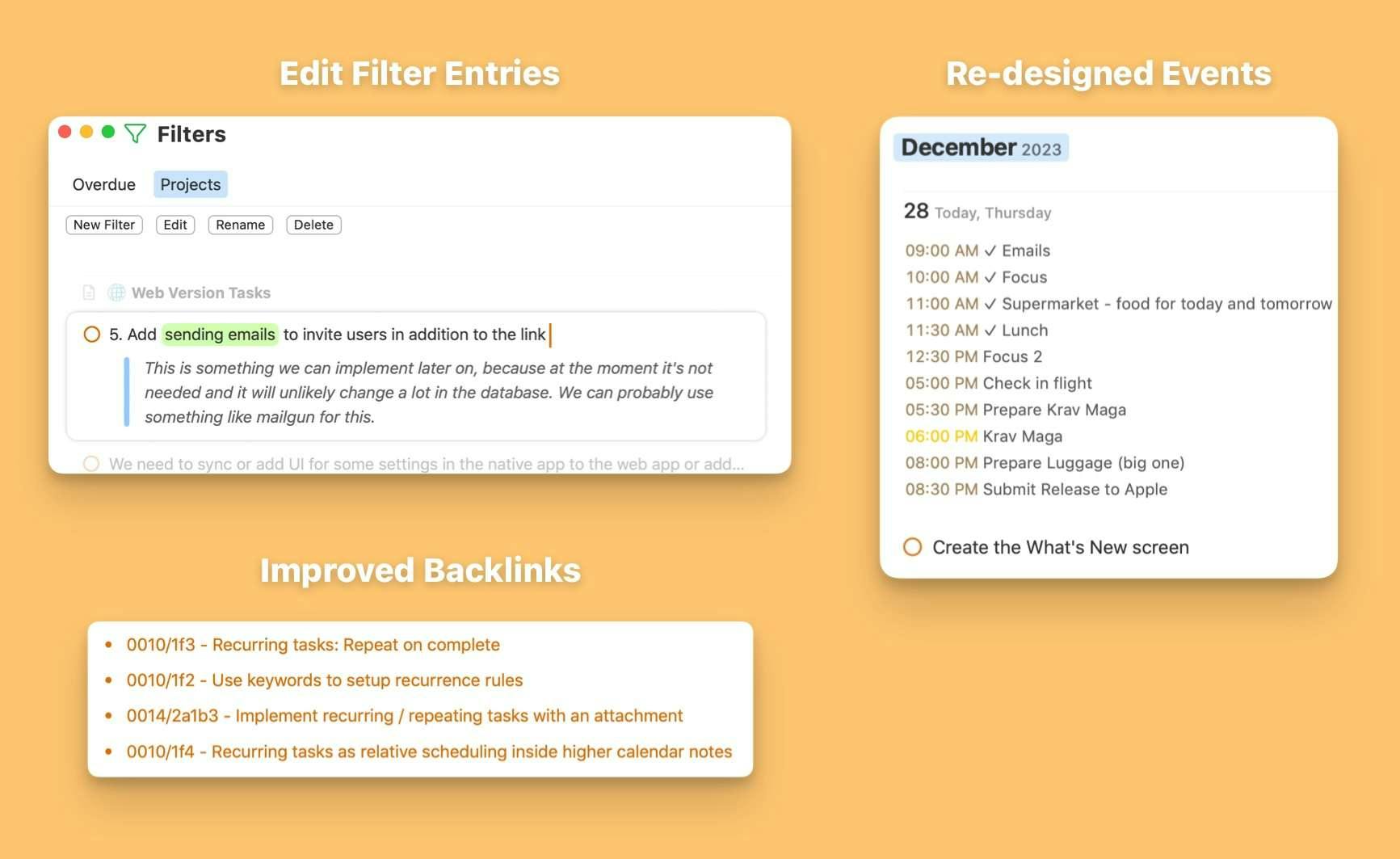
It’s the final NotePlan release of 2023! Before we head into 2024, we’ve got an update that brings you live edits to filtered view items. We’ve also updated [[wiki links]] and improved image resizing and inline code.
Finally, don't miss out on our first "Inside Look" video with George, CMO of Verge.io.
Update NotePlan to discover the new features!
✍️ Edit Items in Filters
NotePlan’s filters are a powerful way to see frequently used searches. For example, a filter that shows you all calendar items that have a #followup tag is a great way to make sure nothing slips through the cracks. You can filter items by task status, timeframe, and even by keyword or specific path. Filters give you a great perspective on things.
Now, filtered views are even more powerful: you can edit items live in the saved filter view. In older NotePlan versions, items in the filters were view-only. Starting from NotePlan 3.9.11 you can easily edit any item (tasks and even subtasks) inside a filter view on macOS (adding to iOS soon). Simply hover over an item and select the blue pencil icon on the right. It’s that easy.
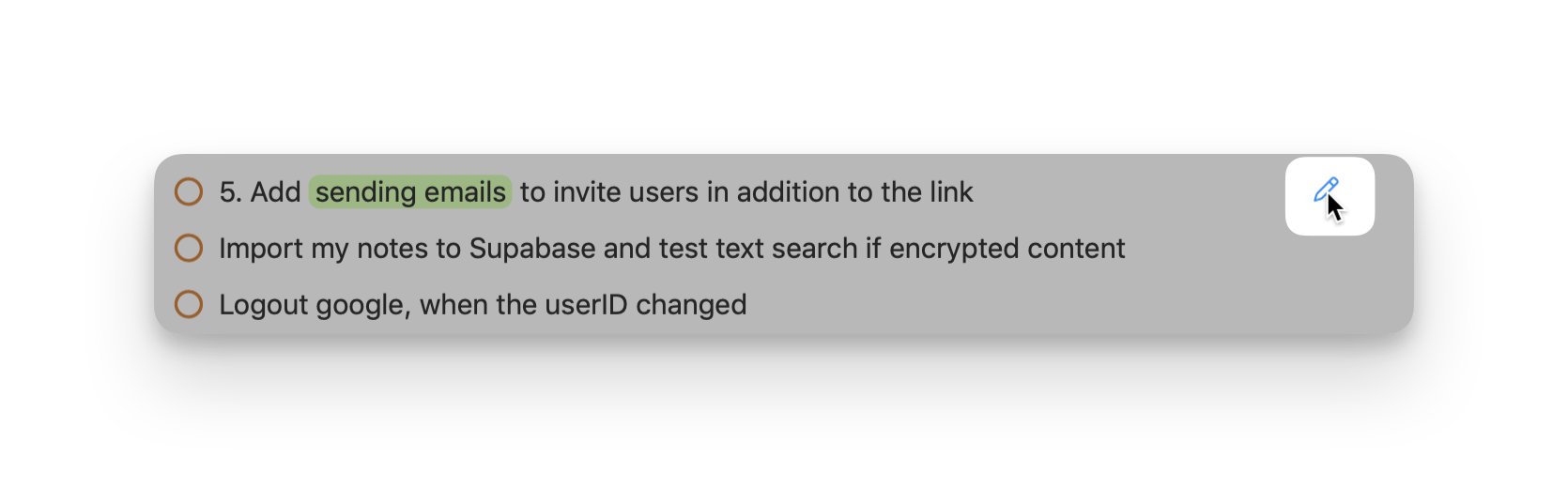
Besides this the filter logic has been improved, so you can see monthly and weekly tasks easier and correctly sorted and when you are filtering for a project folder (to see all the open tasks in your project notes), you can turn on "Calendar" to see all the scheduled tasks above.
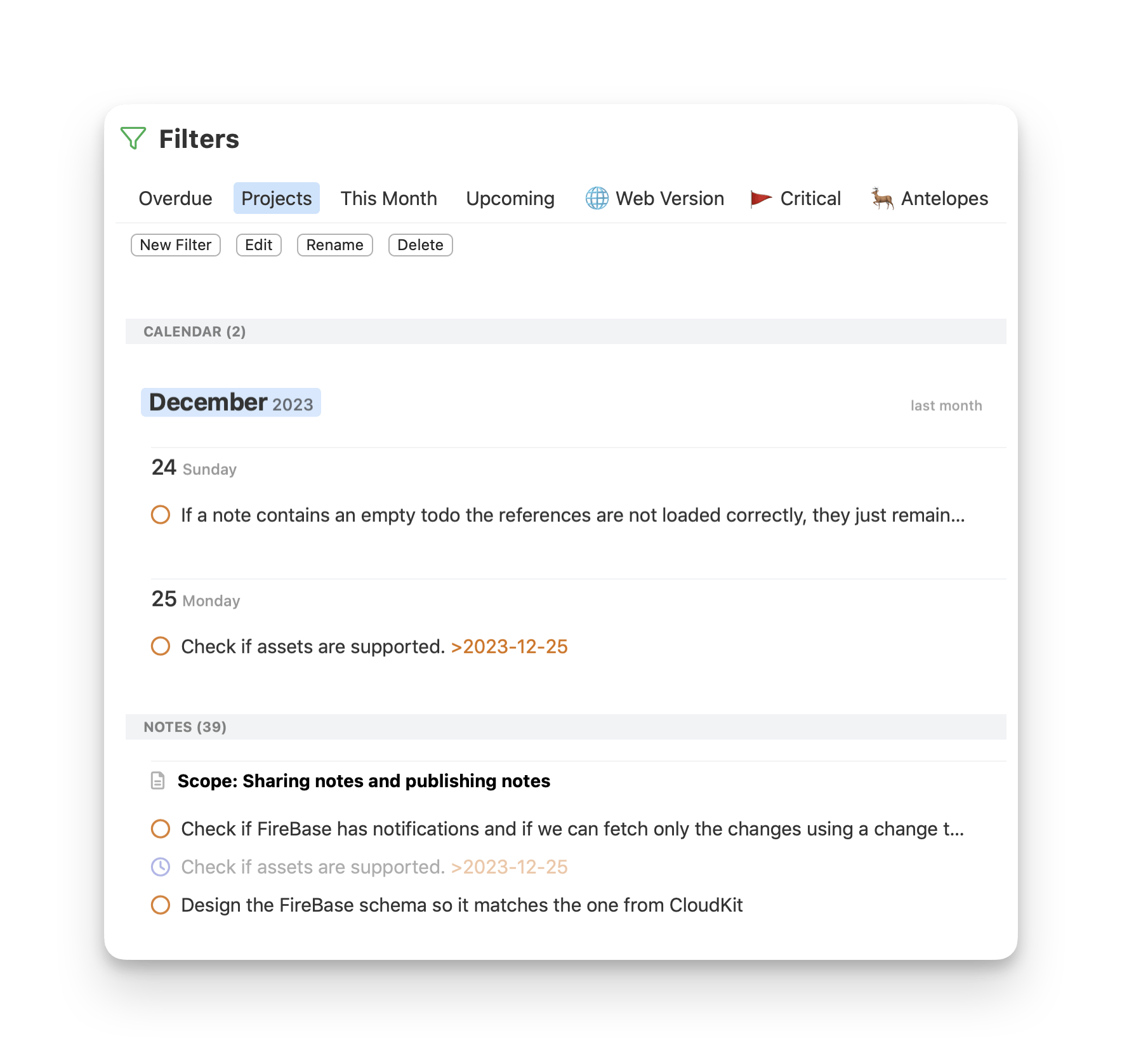
⛓️ User Friendly [[Wiki Links]]
Linking to another NotePlan note is super easy: just start typing [[ and type the name of the note. In NotePlan 3.9.11, it’s even quicker. NotePlan will now automatically add the closing brackets to save you keystrokes. Plus, NotePlan will hide the brackets when you’re not editing a link for cleaner notes.
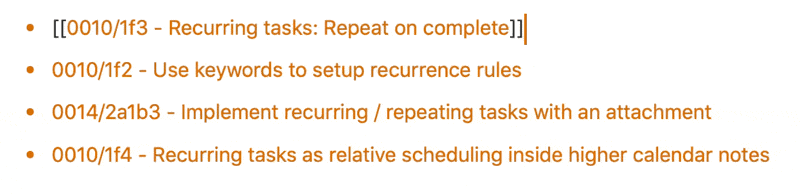
📅 Calendar Events and Reminders Redesigned in Filters and Search
The events in Filters have been redesigned so it's easier to differentiate them from tasks. The start time is displayed now in the calendar's color and they are a bit more compact than tasks.
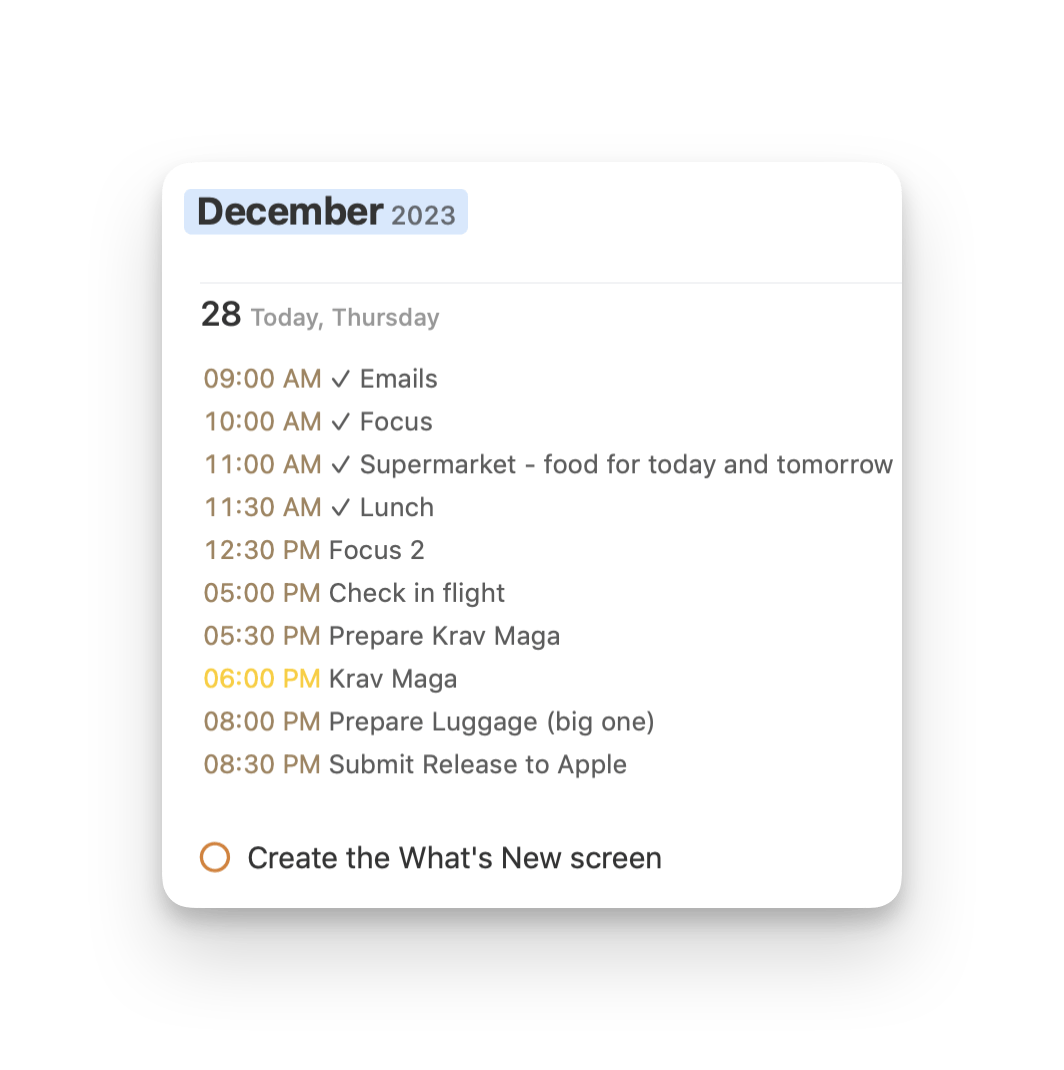
💎 What Else is Improved?
- Monthly notes in filter views are now at the top and the extra month title has been removed for clarity
- Tags inside inline code are now ignored (you may need to update the note once)
- Better code highlighting
- Improved image resizing so small images don't scale up
- Fixed .children() function in plugin API not returning valid line indices
- Fixed filter issues where to-do items scheduled to monthly or weekly notes didn't show up correctly
🍿 Inside Look: How George, CMO of Verge.io, Uses NotePlan for Effective Project Management
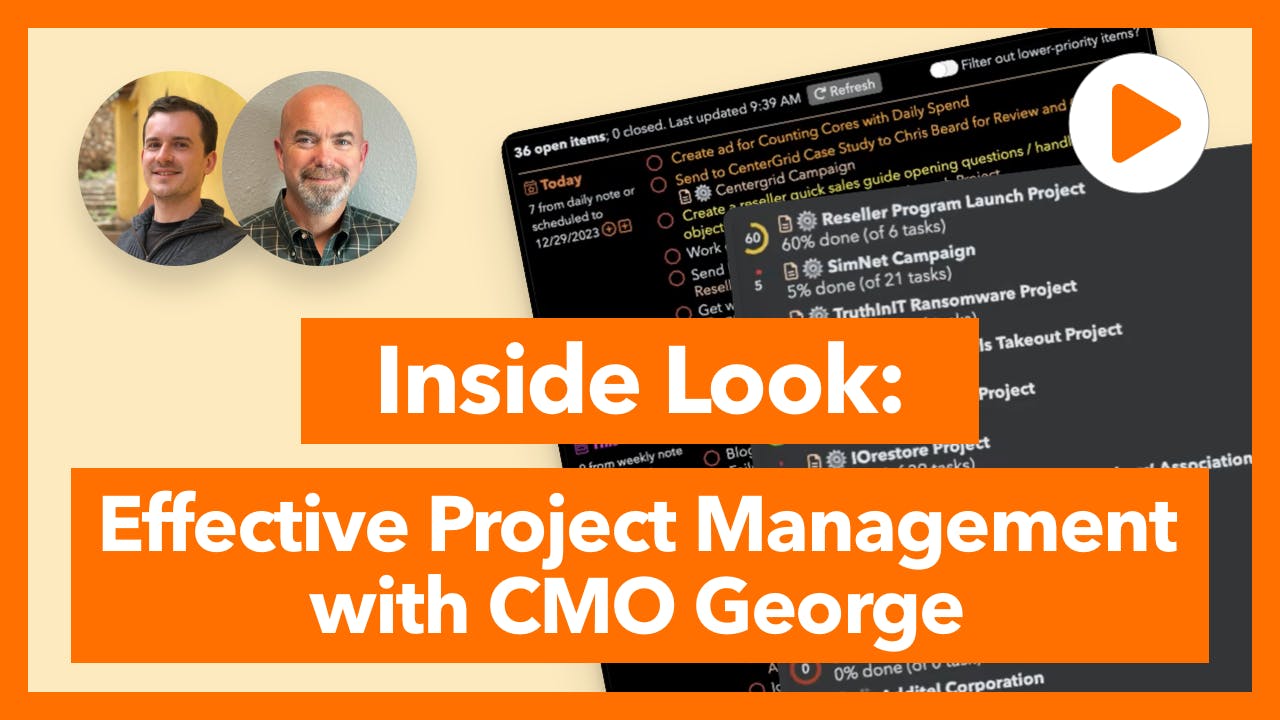
Here's a brief snapshot of what you'll learn about:
Daily Notes for Task Capture: George uses daily notes in NotePlan to quickly note down tasks as they come up, allowing him to organize and address them later.
Instant Idea Capture with Shortcuts: He uses a shortcut widget for immediate capture of ideas, ensuring all creative thoughts are promptly recorded.
Dashboard Plugin for Task Management: George employs the Dashboard plugin to manage and review tasks scheduled in various project notes, including easy rescheduling and task completion.
Timeblocking with Calendar Sync: He uses NotePlan's Timeblocking feature, synchronized with his calendar, to maintain an up-to-date content publishing calendar for his team.
Recently Edited Notes Lookup: George navigates back to his most recent notes via the command bar, which displays notes sorted by the date of editing when no keyword is entered.
Project Templates for Process Efficiency: He has created specific templates for different projects, allowing for a predefined flow for each process without needing to recall every step.
Publishing Notes for Team Collaboration: George shares insights and updates with his team by publishing notes, enhancing transparency and teamwork.
🐞 Recent Crashes with macOS betas
There is a known issue with macOS betas (currently 14.3) where NotePlan crashes when you click on a date in the calendar. We have fixed the issue but it didn't make it into this release. You can use this TestFlight beta until we have the release available on the App Store:
https://testflight.apple.com/join/fm9q4OjE
The problem is in Apple's framework, but we found a workaround to avoid it. If you can't or don't want to use the beta, you can also right-click a date in the calendar and open it using the context menu. Or search for the date in the command bar (CMD+J).
🎇 That's a wrap for NotePlan in 2023! We're wishing you a happy new year and see you in 2024 for an even more productive year!
---
If you are happy with the app, please rate it, or even leave a review. This is a great way to support us, indie developers. Thanks a lot!