Using NotePlan as a Digital Bullet Journal
Find out how to use NotePlan with the Bullet Journal method. Learn the benefits of using a digital Bullet Journal. From more efficient task management over Wiki and PKM systems with back-linking to searching and filtering.

The Bullet Journal: Freedom & Flexibility
The Bullet Journal (or BuJo) is a great way to organize your notes, tasks, and events inside a single system. Bullet journalling is an analog process: you write everything down in a physical notebook using only pen and paper. Both the flexibility of the system and the freedom of pen and paper are a big reason why so many people love the method.
Moving from a physical to a digital bullet journal comes with a number of advantages that help you work more efficiently and speed up your workflow. In fact, NotePlan will feel right at home if you’ve ever used a Bullet Journal before. It takes everything you love about BuJo and makes it even better. From tasks over keeping notes to calendar integration. All without moving away from the philosophy of bullet journaling.
Curious? Dive in immediately and check out NotePlan in the Mac App Store and the App Store!
The Basics of Bullet Journaling
Structure
The Bullet Journal method was developed by Ryder Carroll to develop “a system flexible enough to handle whatever I threw at it, and fast enough that it wouldn’t get in the way.” The goal was to use a single physical system to keep the past, present, and future organized. A Bullet Journal uses pen and paper: everything lives inside a notebook. To get started, you manually structure your notebook into different sections:
- An Index: a table of contents
- A Future Log: a spread that shows the next 6 to 12 months
- A Monthly Log: a spread of every day in a month on the left and space for tasks you need to complete that month on the right
- A Daily Log: a running list of days with specific entries: tasks, events, and notes
- Collections: a list of notes and ideas centered around a specific topic (e.g., books to read, shopping lists, class notes, etc.)
Process
Each day you simply list your tasks, notes, and events. You complete things as you go along. At the end of each month, you set up a new monthly log, and you review last month’s daily entries. The goal is to cross off completed tasks and decide what to do with open tasks. To-do items that are not finished can be carried over to next month’s Monthly log (a process called “migration”).
Shorthand
What makes Bullet journaling quick and efficient is “rapid logging”, a specific shorthand or set of symbols to make tasks, events, and notes stand out visually on the page. The standard set of symbols is:
- A bullet “·” for a task or a to-do item
- A dash “-” for a note, a thought, or an idea
- A circle “⚬” for an event, like a meeting or a call
Open tasks have a bullet, while completed tasks have an “x” over the bullet to indicate that they are done. Tasks that are moved to a collection have an “>” and tasks that are moved to a “Future Log” have an “<” in front of them. Canceled tasks are simply crossed out entirely.
You can nest entries by putting a new line underneath an item, indenting it, and putting a task, a note, event, or a combination of entries underneath.
The BuJo rapid logging method also uses signifiers: symbols you put in front of the shorthand outlined above to give entries a special status. An asterisk “*” indicates a priority item, while an exclamation mark “!” highlights an important idea.
The Advantages of Bullet Journaling
Using a Bullet Journal method is all about speed and flexibility. It’s quick and easy to open a page, grab a pen, and jot down a couple of items. The shorthand also makes it easy to distinguish between types: meetings, to-do items, thoughts are all different. By marking them as such, you can easily see what needs to be done at a glance.
A big Bullet Journaling plus is that there are no constraints to your creativity, from ink colors, over pens, to special page layouts, and more. You have the freedom to draw, style, and organize a paper page any way you want to.
Many BuJo fans also note that the charm of taking notes in a hardcover notebook is just fun. The feel of the paper, using a traditional pen with ink, and writing things out by hand. There’s no denying that a physical note-taking experience can be a breath of fresh air in a digital world.
Finally, when it comes to privacy, a notebook is hard to beat. Save for the prying eyes of friends, family, or flatmates, no one has access to your notes but you. There’s no encryption, no passwords, no hacks or spyware. Inside a physical notebook, your notes are safely stored away for your eyes only.
The Downsides of Using a Traditional Bullet Journal
The analog nature of the Bullet Journal can however be both a blessing and a curse. The physical act of writing may be fun, but paper comes with disadvantages. For starters, it is less durable than a digital system. Losing your notebook, getting it stolen, or disaster striking means that all of your notes and ideas are gone. Forever.
What’s more, setting up and maintaining a Bullet Journal is also a lengthy and manual process. While you can buy an official BuJo Notebook with an Index placeholder, you do still need to create a lot of structure yourself. The Future Log and Monthly logs, for example. Some people will also find it tedious to write out a list of each monthly day, over and over again. Migrating tasks finally, is simply coping things from one page to another. A time-consuming process if you have lots of tasks to move around.
Taking physical notes is also less versatile. Imagine planning a meeting and then shuffling it around. Then moving it once more. Pretty soon, it clutters up your notebook. (Unless you have a pencil and an eraser!) It’s also more work to copy notes. While some people may appreciate moving notes to make sure they are really ingrained, others will find it tiresome to write out the same thing again and again. That task you’ve been meaning to get to for several weeks/days/months and you’ve rescheduled again and again? You may have done a lot of manual copying before it’s actually done.
Another downside to writing down physical notes is that it’s easy to lose track of a note. While it’s true that a Bullet Journal gives you a few structural training wheels, a task or note can still get lost quickly. Where was that one to-do from November about that meeting you took down? Or where did you keep that quick note about a book you should get to but which you didn’t add to a collection yet? What’s more, a Bullet Journal is basically only for a single year. As you move between years, you may need your previous Bullet Journal(s) close by. That makes it harder to search for things and get a better perspective.
Why NotePlan is the Perfect Digital Bullet Journal
NotePlan takes the ideas behind bullet journalling and translates them seamlessly from the physical page to your digital devices. It offers the same BuJo freedom and flexibility but makes your workflow much more efficient and practical. If you’ve already used the physical system, you’ll feel immediately at home using NotePlan.
Structure
Like BuJo, NotePlan doesn’t box you in: there’s no fixed structure or rigid way of working. Instead, you start with a blank slate, too. The only thing that’s available by default is daily notes. By clicking or tapping on any day on the mini calendar, you create a note for that day. The empty note is the equivalent of a blank page.
In NotePlan’s sidebar, the Notes area lets you create an Index, a Future Log, and any Collections you want to. You can organize everything with Folders, Notes, or Tags and create as many levels as you like.
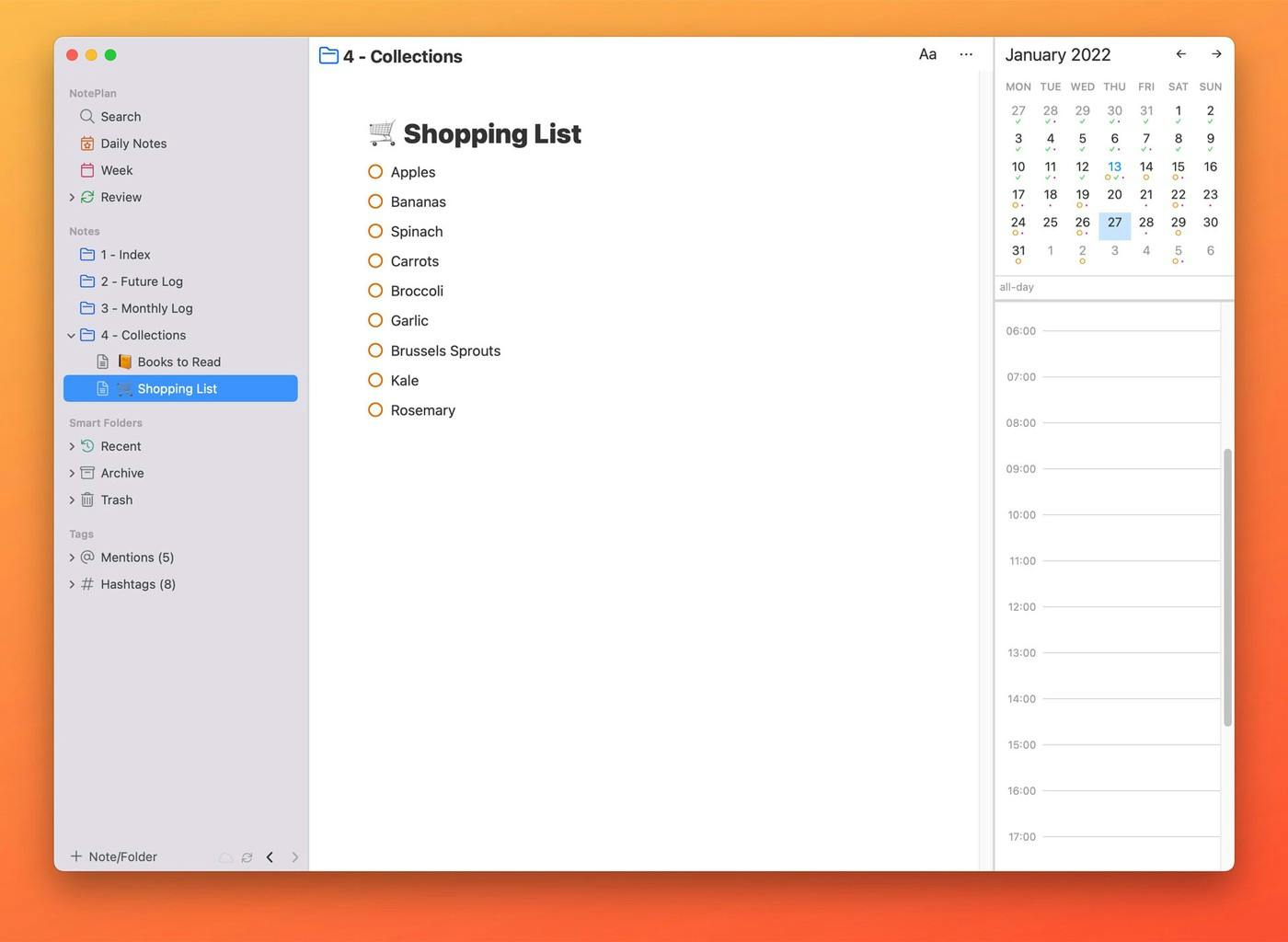
Unlike a notebook, a digital system can grow with your needs. What’s more, NotePlan stores everything in plaintext files and folders on your own file system. So you’re not bound by any limits in terms of structure. Go as many levels deep as you want to. Or just keep a flat structure: you decide.
Note-Taking
The Bullet Journal’s rapid logging shorthand is available in NotePlan, too, and it will feel very familiar if you’ve used a physical journal. NotePlan uses Markdown, an easy syntax that automatically converts symbols to specific “entries”:
- Type an asterisk “*” to create a task
- Type a dash “-” to create a standard bullet point, just like a note in BuJo
- Events from your calendar appear automatically in NotePlan. If you want to, you can list them inside your daily note using a plugin.
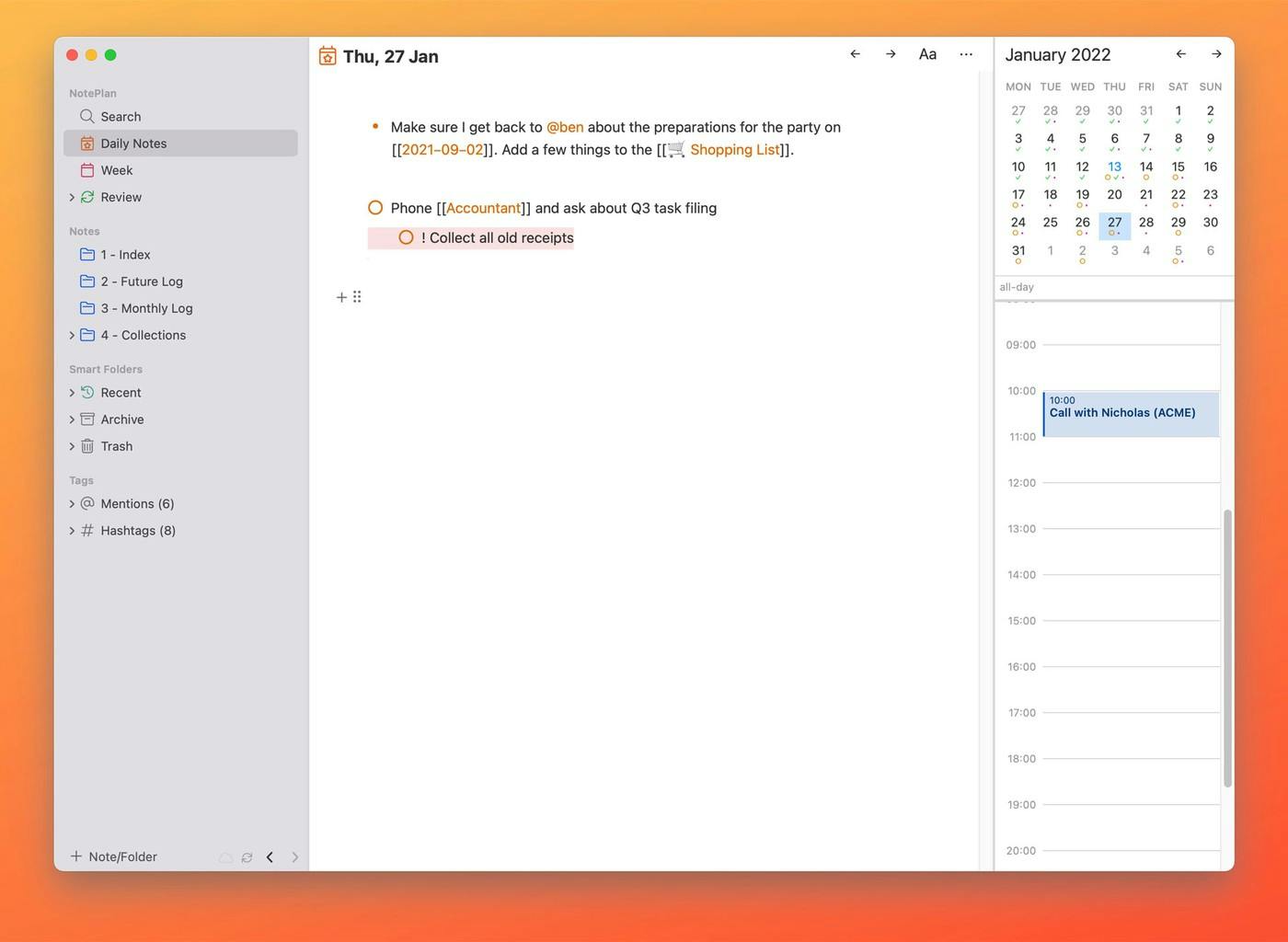
If you want to, you can even customize the syntax. Plus, Markdown also supports much more elements such as headings, code blocks, quotes, images, and more.
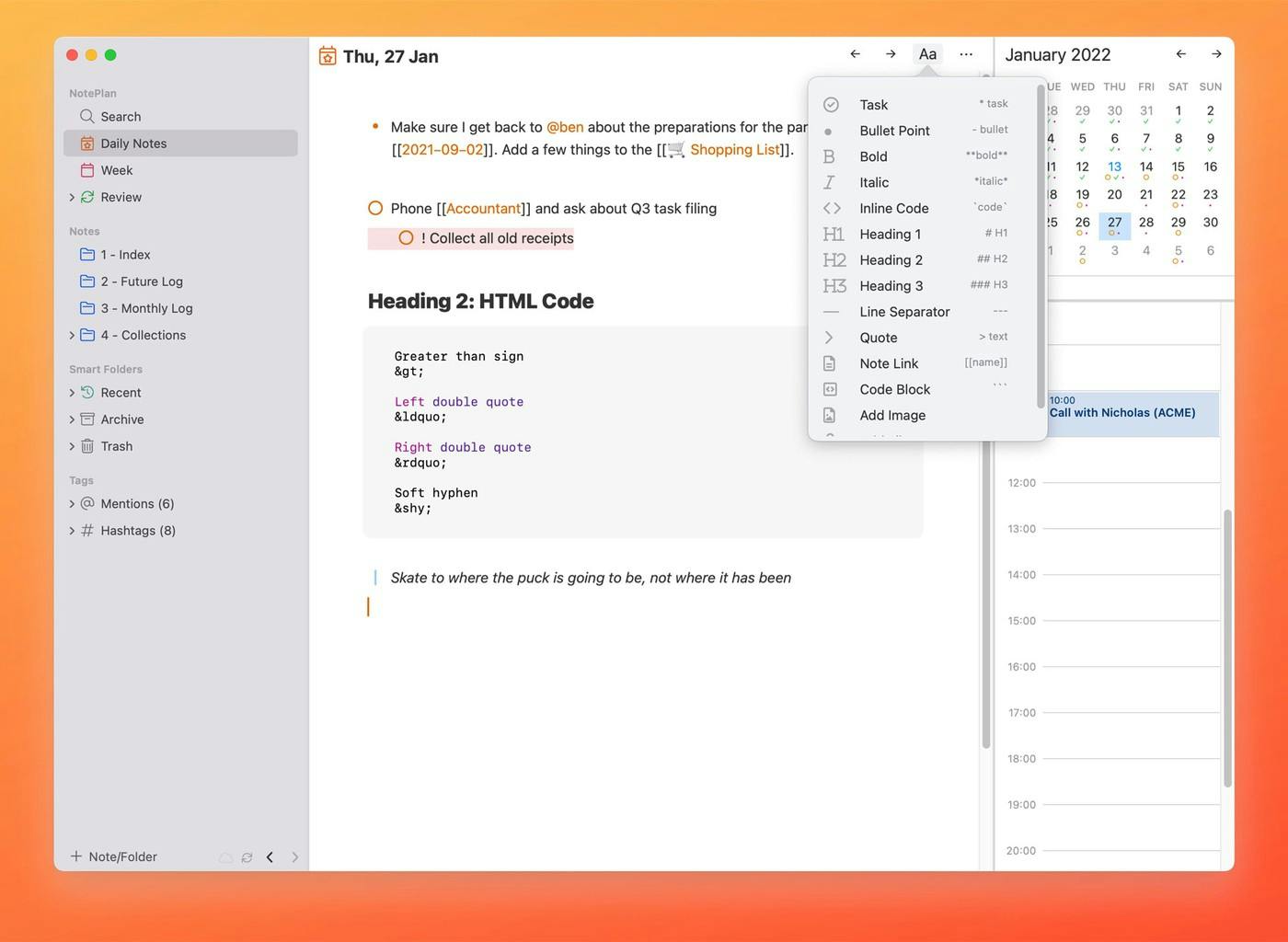
Task Management
Next to the familiar standard rapid logging options, NotePlan provides a host of advantages for managing tasks.
For starters, tasks can be moved around quickly: from today, over tomorrow, or any other date. All with a few clicks or taps. In NotePlan, you can even set up repeating tasks, saving you the time and effort to rewrite the tasks again and again in a physical journal. You can also add a #tag or @mention to a task to make it easy to see all tasks with the selected tag or mention. In a paper system, tasks may be scattered around on different pages.
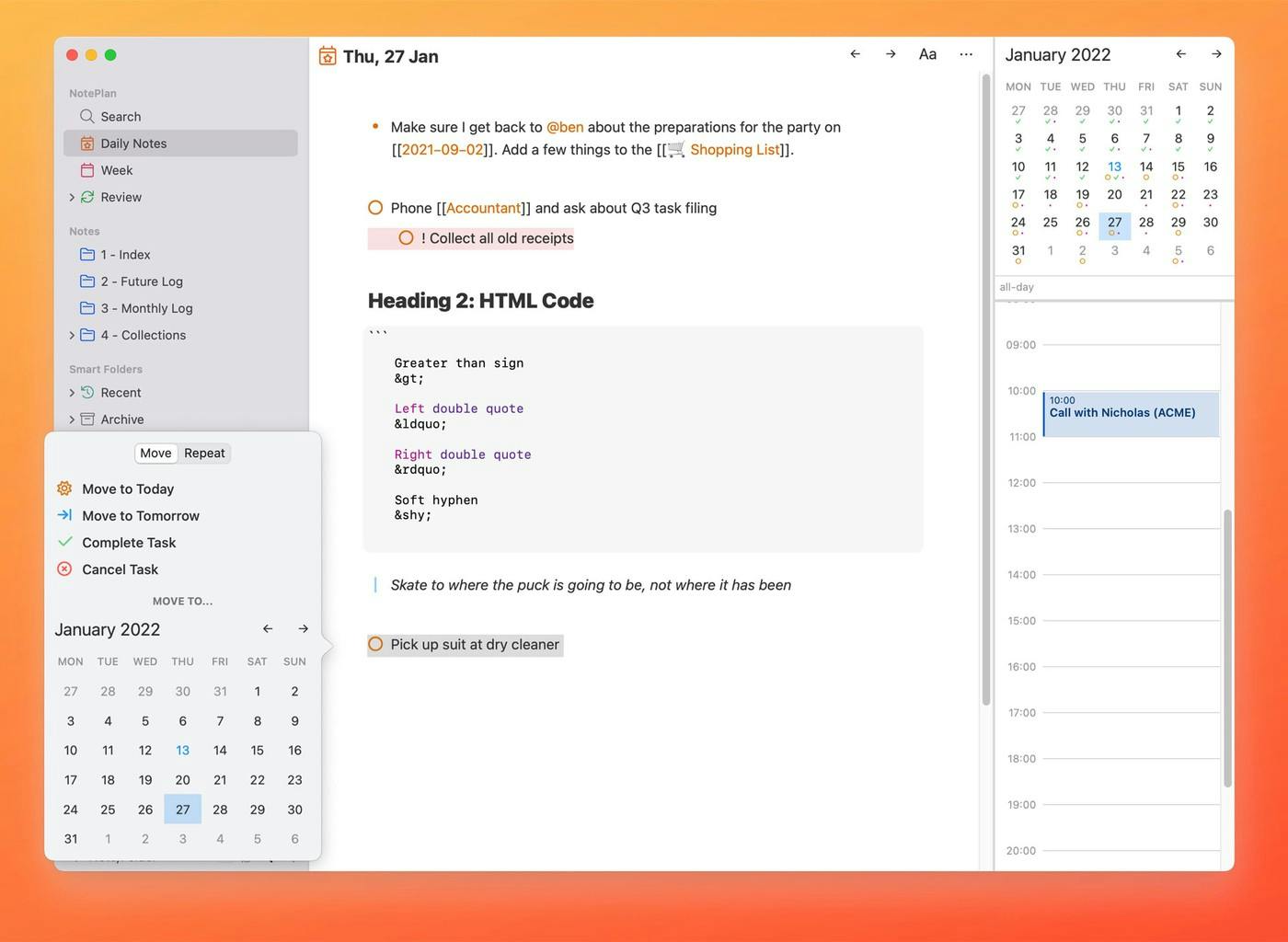
Furthermore, with a few simple clicks, NotePlan makes it easy to organize your tasks inside a note. All completed, canceled, and moved tasks will automatically be put under a heading. It’s a great way to remove the to-do clutter and focus on what you still need to do.
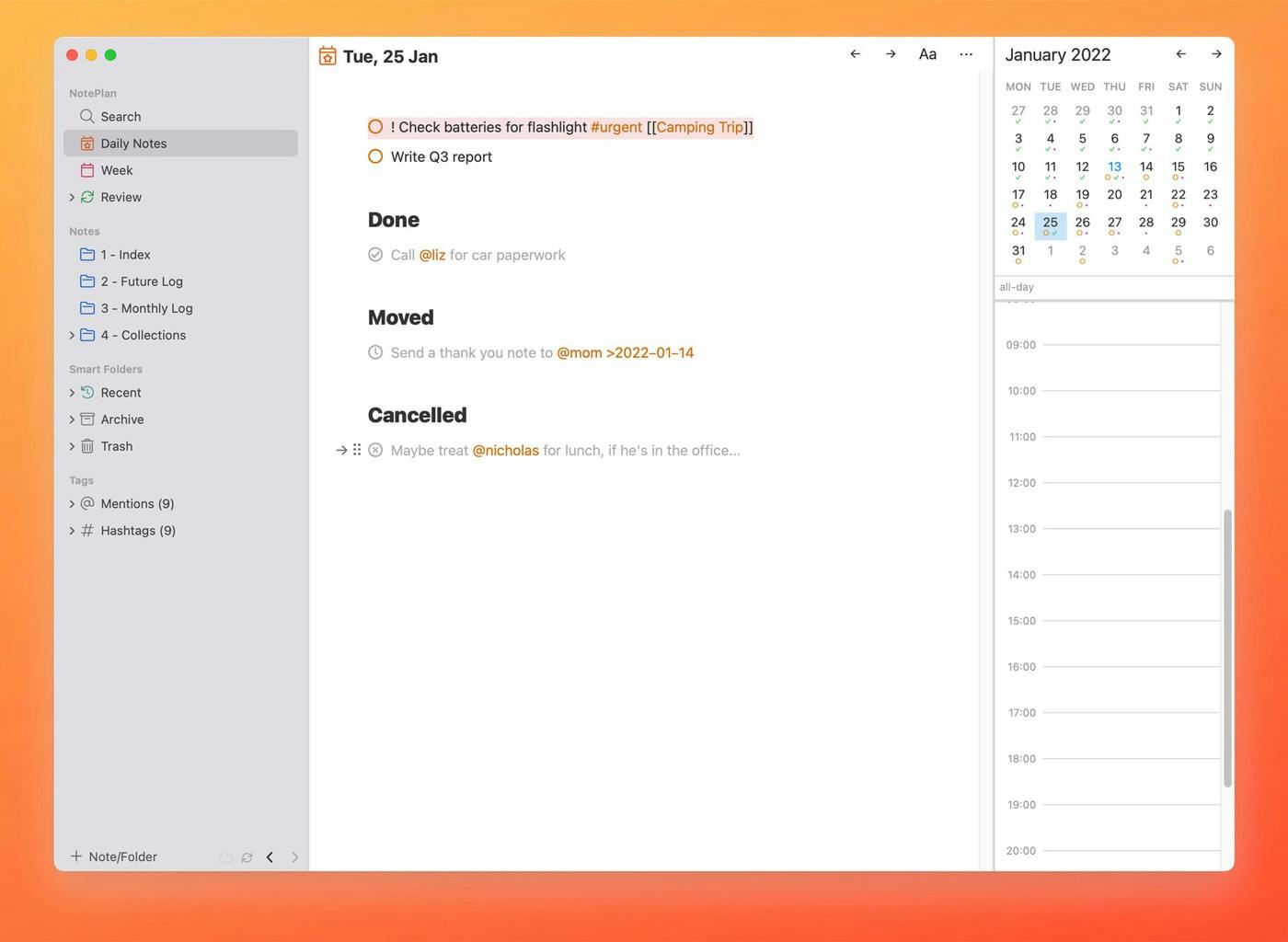
Notes, Collections, and Linking
The Bullet Journal idea of future, monthly, and daily logs is a great tool to structure information. But flipping back and forth between pages may make it difficult to link things. How do you connect a note about a book you read to an action you may want to take in a couple of weeks? Or how do you follow up from a meeting with a direct report in the next meeting? Paper makes it harder to track things, while a digital system can instantly link tasks, notes, and ideas.
NotePlan makes linking very easy, in any direction. Wherever you are, in a daily note or a regular note, just start typing [[ and select the name of a note to link to it. What’s more, NotePlan uses bi-directional linking. So the note you just linked to will have a section at the top with a link back to your original note (called bi-directional backlinks). The same goes for dates. Just take any item, a note, a paragraph, or a to-do item, and add a date. Both the item and the day on your calendar are now linked automatically.
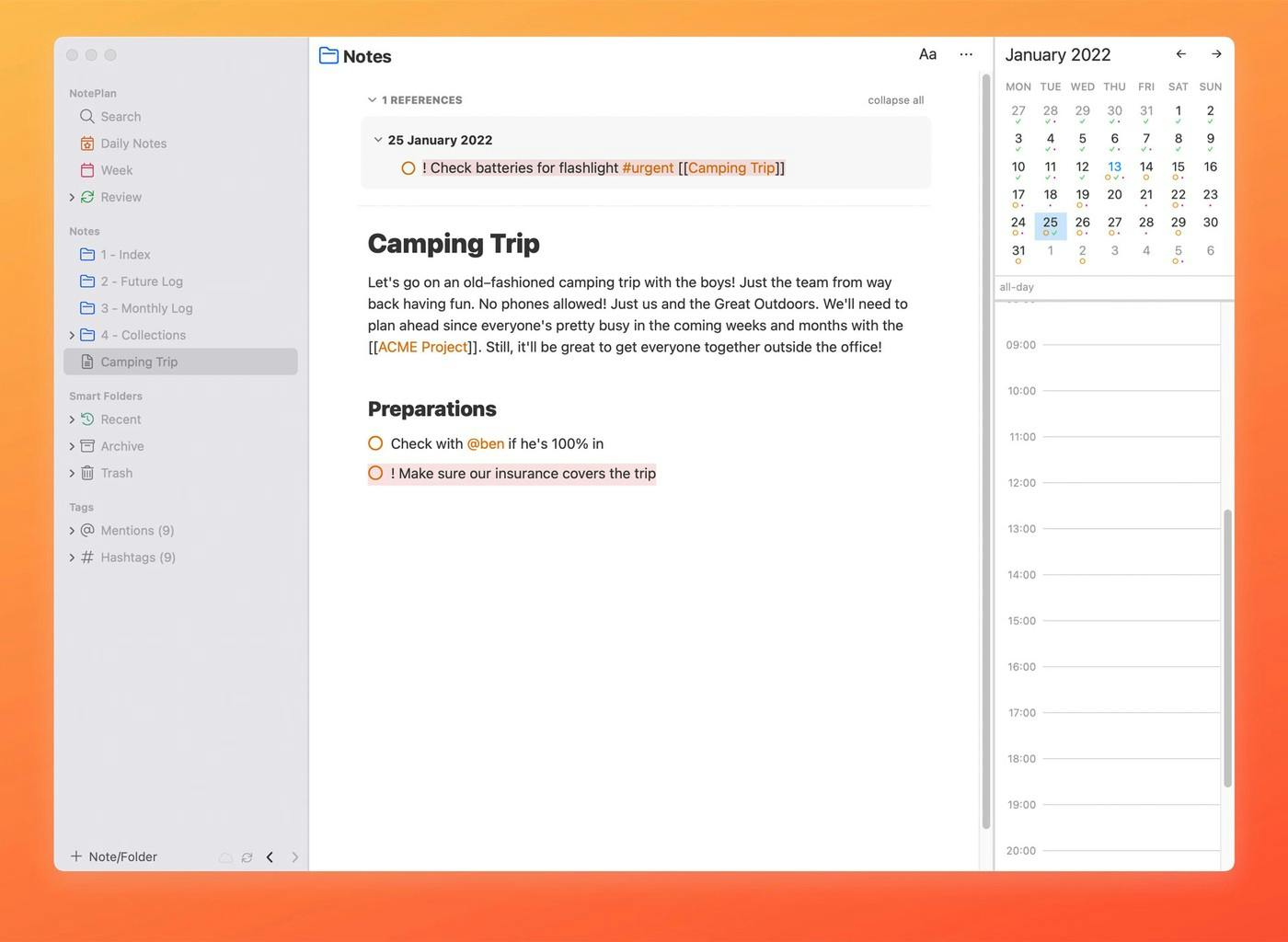
Links and backlinks are incredibly powerful in NotePlan. If you want to, you can create an entire Wiki for yourself, a PKM (Personal Knowledge Management) system, a Zettelkasten structure, or a second brain.
Searching & Filtering
A big advantage of a digital system, especially one that’s based on plaintext like NotePlan, is that it’s easy to search and filter notes. NotePlan has a lightning-fast search that looks through everything inside your system: notes, tasks, etc. Just start typing and you’ll get instant results.
With Review, you can even create and save custom searches. Let’s say you want to see all tasks tagged with #urgent. Or everything you completed last week. You can even save a search for a keyword inside just your notes. Maybe you have a key concept like “postmodernism”, and you want to get an overview of where it’s used inside all of your notes. In NotePlan, you can easily create a Review filter to do just that.
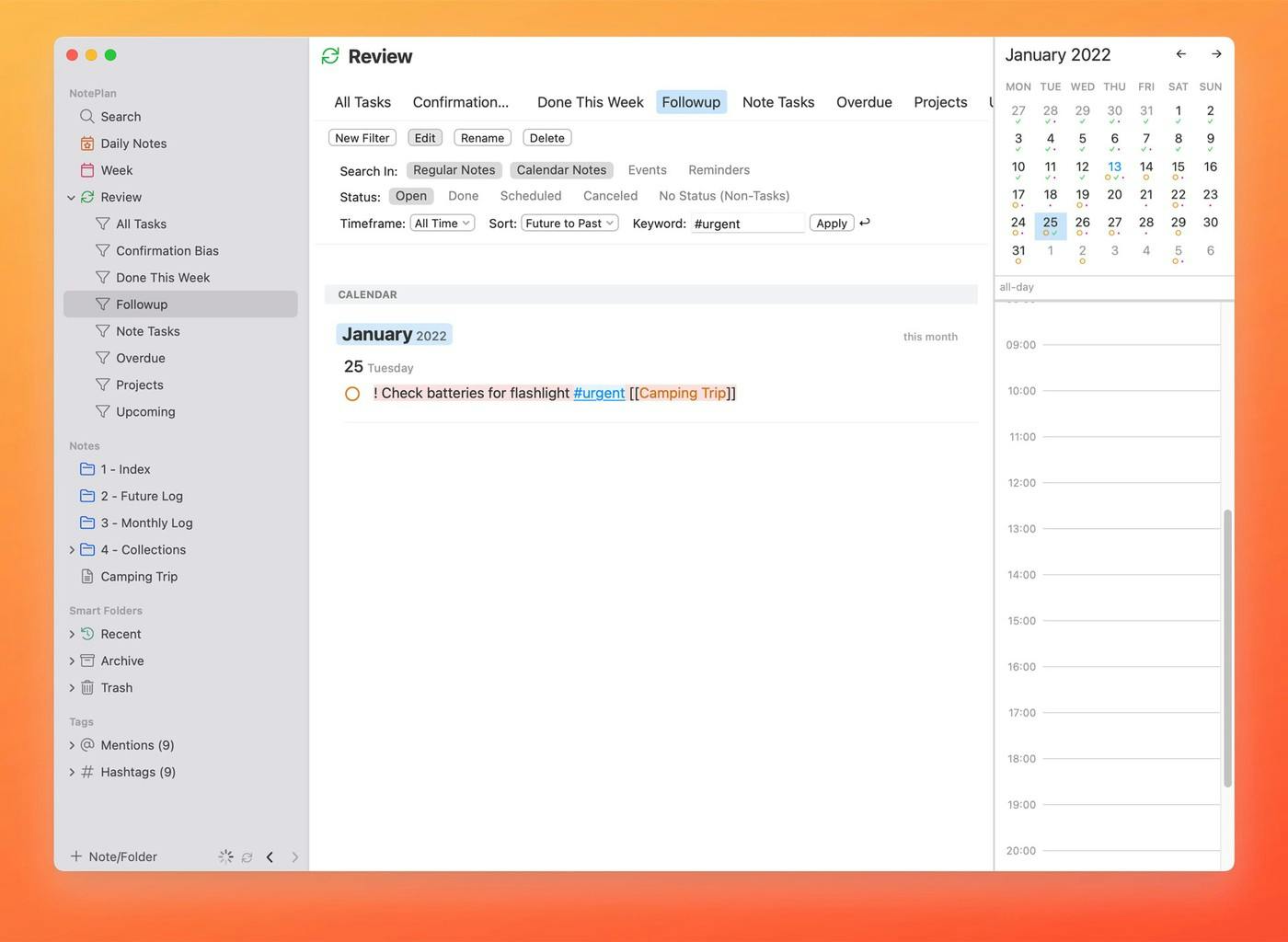
Revisions, Backups, and Sync
NotePlan was built to give you the peace of mind that all of your notes are safe. That’s why it comes with robust revisions and a backup system. Every change to every note is available and you can go back to any previous version with a couple of clicks or taps. NotePlan stores changes intelligently, so your revisions are quick and don’t take up a lot of space.
With NotePlan, it’s also easy to keep every device you have in sync. You can choose between CloudKit and iCloud Drive and keep every note up to date everywhere. That means you can work on your iPad and pick up where you left off on the go on your iPhone, with all changes synced instantly.
Sharing
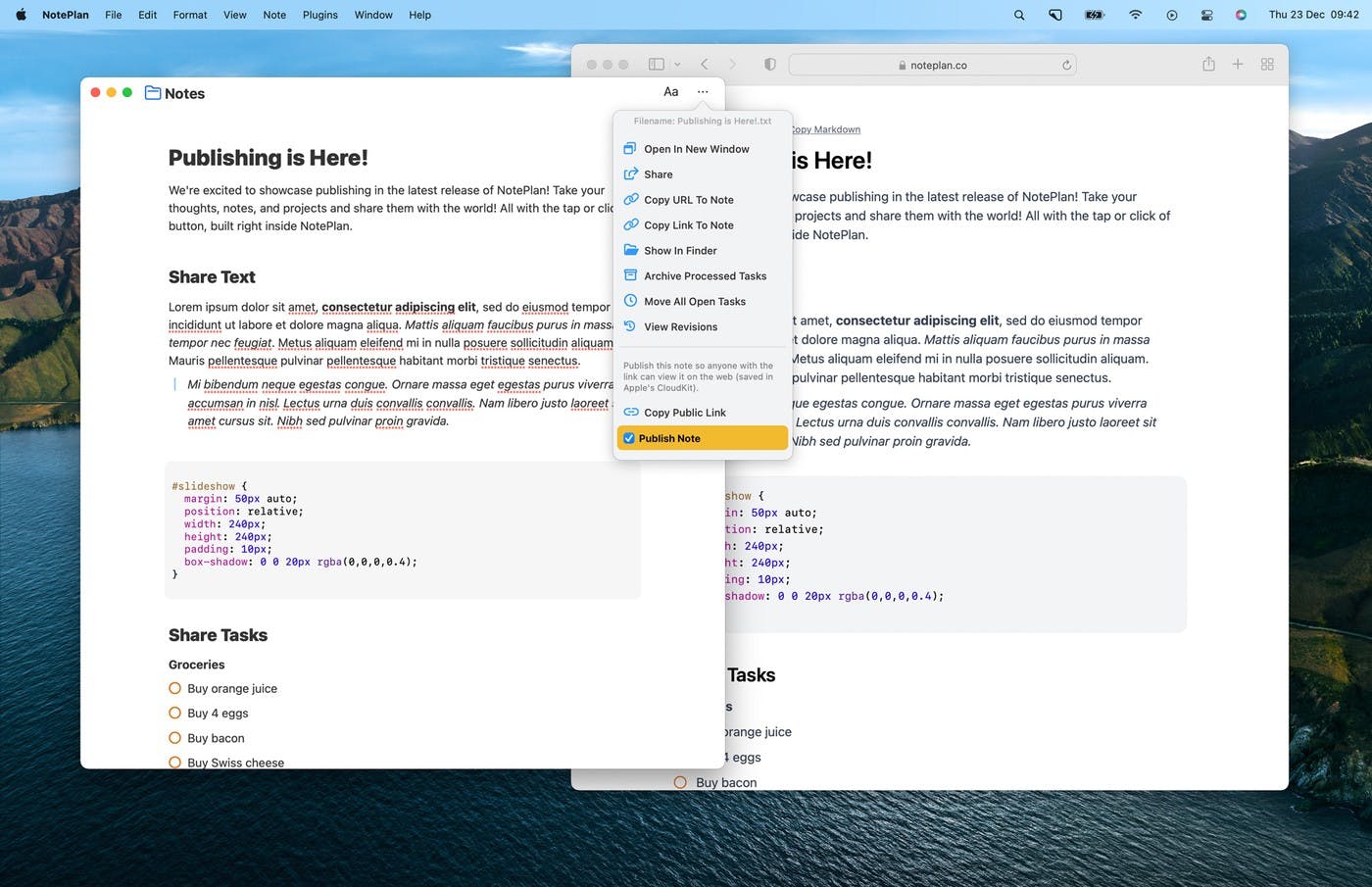
A journal is usually private—they’re your personal notes, after all—but there may be situations where you want to quickly share something with your colleague, friend, partner, or even the world. A small snippet of code, a shopping list, or some meeting notes. NotePlan lets you publish a note online with a single click or tap. Just select Publish Note and copy the public link, then send it to anyone you like. The note will even update as you make changes.
Summary
A Bullet Journal gives you freedom and flexibility inside an analog system. If you are looking to take the best things from bullet journaling and make them even better with a digital system, then NotePlan is a great fit. Why? Because NotePlan gives you the same freedom to structure your tasks, events, and ideas with a Markdown note-taking approach that feels instantly familiar. By combining it with even faster and extensive task management, easy linking between notes, and powerful search and filters, you’ll have a supercharged bullet journal wherever you go.